What Is Microsoft Excel
Hi guys welcome to my another blog. Today, which topic I bring for your is ” what is Microsoft excel”. You guys must listen the name of Microsoft Excel the people who do job are must use Microsoft Excel for there daily office work. Today we’ll discuss about excel sheet which make easy for those who doesn’t know about Microsoft Excel.
What Is Microsoft Excel
Besically excel is the spreadsheet which is developed by the Microsoft. The main features of excel are calculation, computation, graphic tools. This software is part of Microsoft office. Now excel is part of every office work in whole world. The person who work in office must use Excel. It is used across all large and small business. Excel is most use in finance and accounting. Now all the companies run their accounting functions with the help of excel spreadsheet. Even all the banking system is running with the help of excel spreadsheet. So you can imagine this all the people who are engaged with finance are used excel now you understand the value to Microsoft Excel.

The Main Uses Of Microsoft Excel
Now I’ll tell you the main uses of excel through which you can easily understand more about excel. The following are the main uses of excel sheet. Click Here
- Data entry
- Data management
- Financial Analysis
- Graphing
- Programming
- Accounting
- Financial Modeling
- Task Management
Excel is most used in these department in other words you can says that these departments are depending on Microsoft Excel. Now you can imagine the power of excel sheet. We can’t do programming without excel, we can’t do accounting without Microsoft Excel and we can’t do financing without excel sheet.
Formulas and Shortcuts
The excel software have many shortcuts, formulas and functions which make excel more easy for the users. With the help of formulas you can easily count any big amount with a second. In below picture I’m mentioning many formulas of excel.
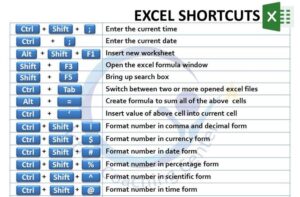
Learn screenshot
[su_button id= “download” url=”https://adnantechyt.com/2022/07/07/how-to-take-screenshot-on-windows/” style=”flat” size=”7″]Next Post[/su_button]
